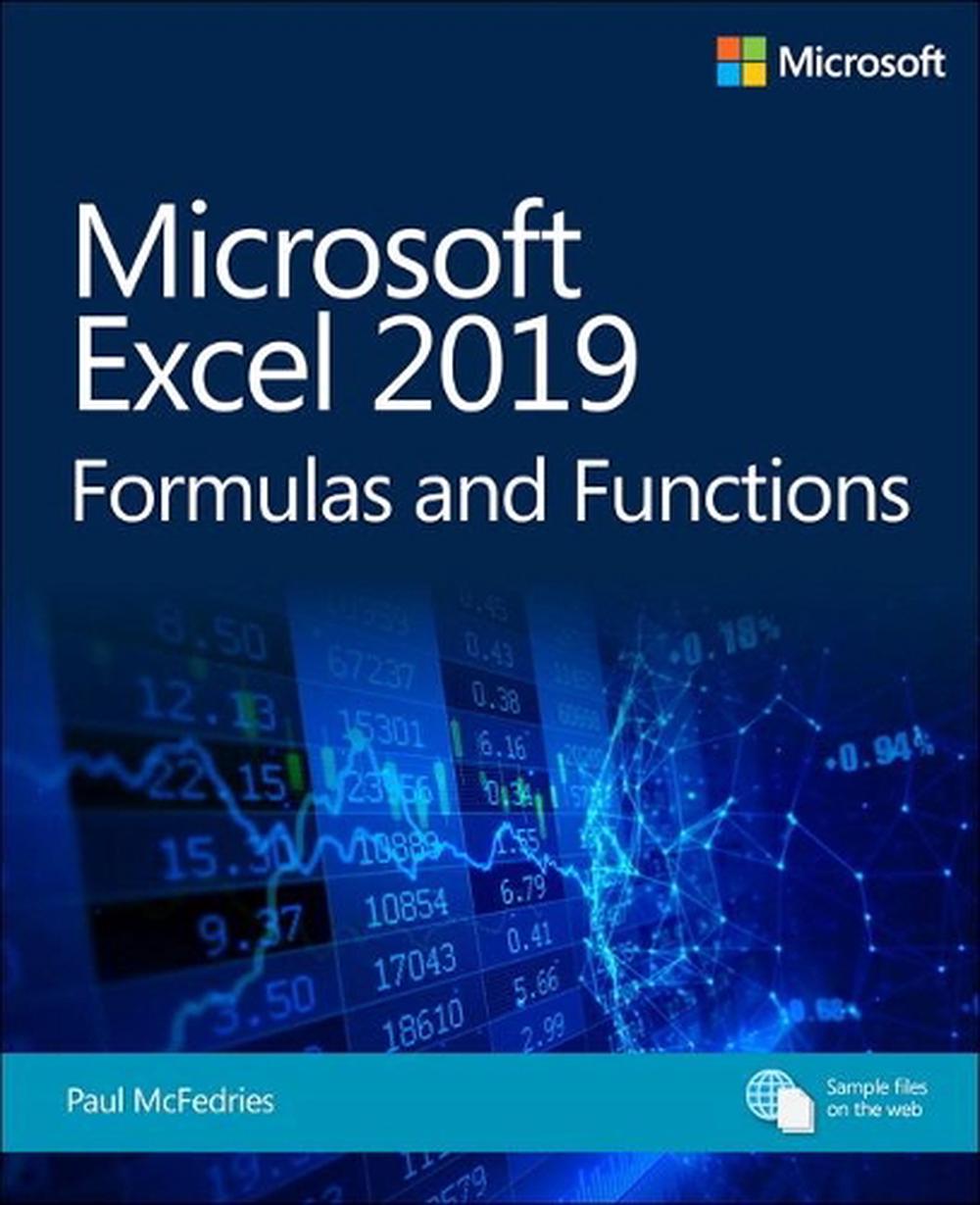
Microsoft Excel 2019 Formulas and Functions
$57.86
- Paperback
512 pages
- Release Date
2 May 2019
Summary
Master core Excel tools for building powerful, reliable spreadsheets with Excel 2019 Formulas and Functions. Excel expert Paul McFedries shows how to use Excel core features to solve problems and get the answers you need. Using real-world examples, McFedries helps you get the absolute most out of features and improvements ranging from AutoFill to Excel’s newest functions. Along the way, you discover the fastest, best ways to handle essential day-to-day tasks ranging …
Book Details
| ISBN-13: | 9781509306190 |
|---|---|
| ISBN-10: | 1509306196 |
| Author: | Paul McFedries |
| Publisher: | Microsoft Press,U.S. |
| Imprint: | Microsoft Press |
| Format: | Paperback |
| Number of Pages: | 512 |
| Release Date: | 2 May 2019 |
| Weight: | 846g |
| Dimensions: | 230mm x 190mm x 20mm |
| Series: | Business Skills |
You Can Find This Book In
About The Author
Paul McFedries
Paul McFedries is an Excel expert and full-time technical writer. Paul has been authoring
computer books since 1991 and has more than 95 books to his credit, which combined
have sold more than 4 million copies worldwide. His titles include the Que Publishing
books My Office 2016, Windows 10 In Depth (with coauthor Brian Knittel), and PCs for
Grownups, as well as the Sams Publishing book Windows 7 Unleashed. Paul is also the
proprietor of Word Spy , a website devoted to lexpionage, the
sleuthing of new words and phrases that have entered the English language. Please drop
by Paul’s personal website at mcfedries.com or follow Paul on Twitter, at twitter.com/
paulmcf and twitter.com/wordspy.
Returns
This item is eligible for free returns within 30 days of delivery. See our returns policy for further details.




