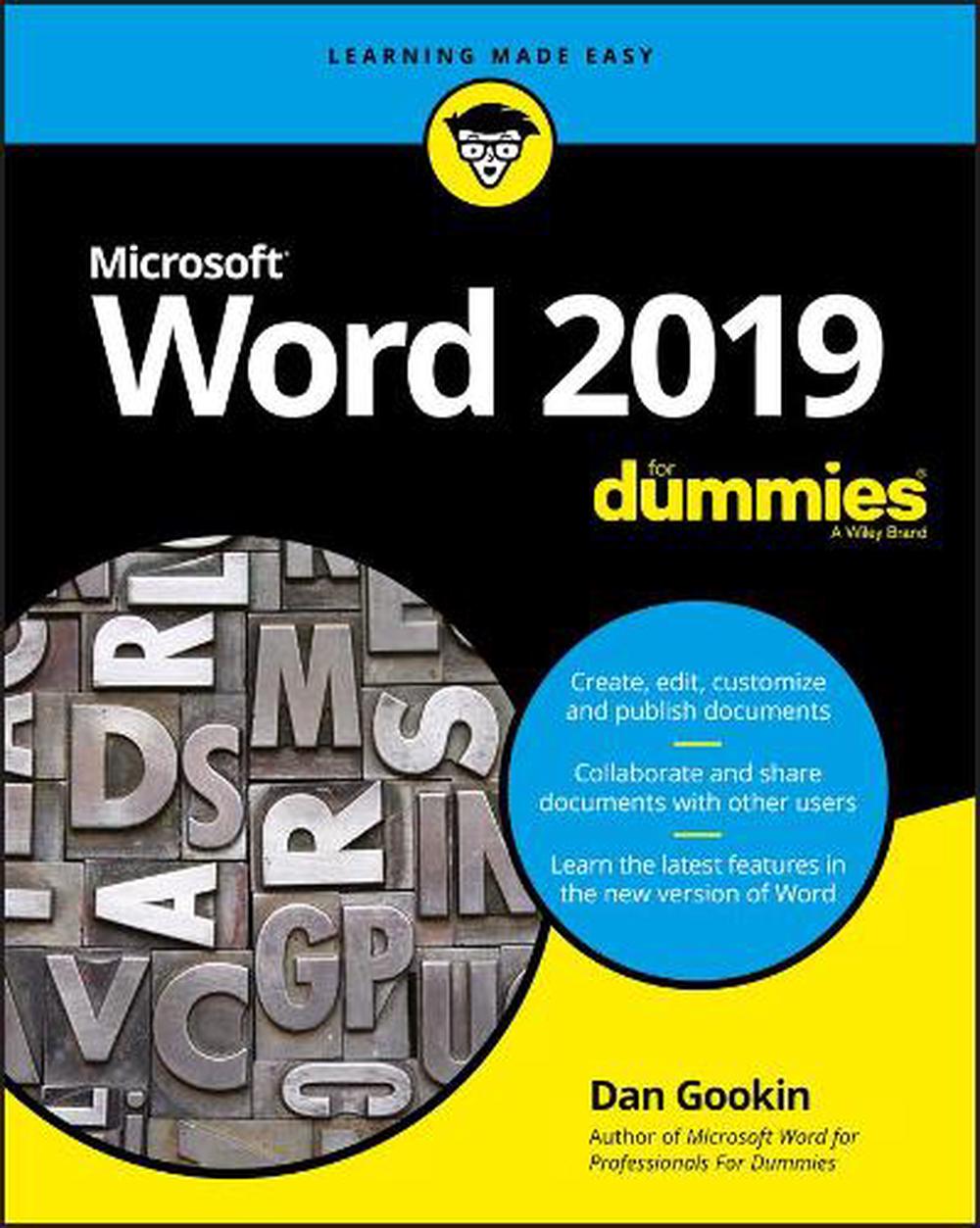
Word 2019 For Dummies
$61.09
- Paperback
400 pages
- Release Date
4 October 2018
Summary
Unleash Your Inner Word Wizard: A Beginner’s Guide to Word 2019
The bestselling beginner’s guide to Microsoft Word
Whether you’ve used older versions of this popular program or have never processed a single word, this hands-on guide gets you going with the latest version of Microsoft Word. In no time, you’ll begin editing, formatting, proofing, and dressing up your Word documents like a pro.
In this leading book about the world’s number one word proc…
Book Details
| ISBN-13: | 9781119514060 |
|---|---|
| ISBN-10: | 1119514061 |
| Series: | For Dummies |
| Author: | Dan Gookin |
| Publisher: | John Wiley & Sons Inc |
| Imprint: | For Dummies |
| Format: | Paperback |
| Number of Pages: | 400 |
| Release Date: | 4 October 2018 |
| Weight: | 522g |
| Dimensions: | 234mm x 185mm x 25mm |
You Can Find This Book In
About The Author
Dan Gookin
Dan Gookin wrote the first-ever For Dummies book, DOS For Dummies. The author of several bestsellers, including Word 2016 Professionals For Dummies, Dan has written books that have been translated into 32 languages with more than 11 million copies in print.
Returns
This item is eligible for free returns within 30 days of delivery. See our returns policy for further details.




